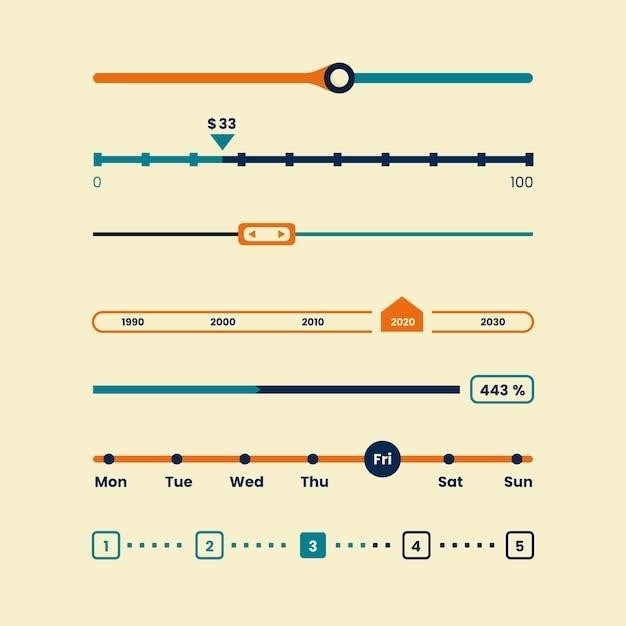Accu-Chek Guide Link Meter⁚ Your Diabetes Management Companion
The Accu-Chek Guide Link meter is a vital tool for managing diabetes, offering a seamless connection with the MiniMed 770G and 780G insulin pumps. This advanced meter utilizes Bluetooth technology to transmit accurate blood glucose readings directly to the pump, simplifying diabetes management and enabling automated insulin delivery.
Overview
The Accu-Chek Guide Link meter, manufactured by Roche, is a specialized blood glucose meter designed to seamlessly integrate with the Medtronic MiniMed 770G and 780G insulin pumps. This innovative device plays a crucial role in simplifying diabetes management by providing accurate and automated blood glucose readings directly to the pump, enabling precise insulin delivery and enhanced control over blood sugar levels. The meter’s wireless communication capabilities eliminate the need for manual data entry, streamlining the monitoring process and empowering individuals with Type 1 diabetes to live more confidently.
Accu-Chek Guide Link is the only meter approved for use with the MiniMed 770G and 780G systems, ensuring compatibility and optimal performance. Its Bluetooth connectivity allows for real-time data transfer, providing the pump with the necessary information to adjust insulin delivery based on current blood sugar readings. This continuous communication between the meter and pump contributes to the advanced features of the MiniMed systems, such as the Bolus Wizard and SmartGuard bolus, which offer automated insulin adjustments and personalized recommendations for managing blood glucose levels.
The Accu-Chek Guide Link meter is a cornerstone of the MiniMed 770G and 780G systems, facilitating the delivery of precise insulin doses and promoting a more proactive approach to diabetes management. Its user-friendly design, reliable performance, and seamless integration with the pump make it an indispensable companion for individuals living with Type 1 diabetes, empowering them to achieve better control over their health and well-being.
Features and Benefits
The Accu-Chek Guide Link meter boasts a range of features and benefits designed to simplify diabetes management and enhance the user experience. Its key features include⁚
- Wireless Communication⁚ The meter utilizes Bluetooth technology to transmit blood glucose readings wirelessly to the MiniMed 770G and 780G insulin pumps, eliminating the need for manual data entry and streamlining the monitoring process.
- Automated Data Transfer⁚ Blood glucose readings are automatically sent to the pump, ensuring real-time information for accurate insulin delivery and personalized adjustments.
- Accurate and Reliable Results⁚ The Accu-Chek Guide Link meter is known for its accuracy and reliability, providing trustworthy blood glucose readings that underpin the effectiveness of the MiniMed systems.
- User-Friendly Design⁚ The meter’s intuitive interface and easy-to-use controls make it accessible for individuals of all ages and technical abilities.
- Compatibility with MiniMed 770G and 780G Pumps⁚ The Accu-Chek Guide Link meter is specifically designed for use with the MiniMed 770G and 780G systems, ensuring seamless integration and optimal performance.
- Spill-Resistant SmartPack Vial⁚ The meter’s test strips are housed in a spill-resistant SmartPack vial, enhancing convenience and minimizing the risk of accidental spills.
These features and benefits contribute to the overall effectiveness and convenience of the Accu-Chek Guide Link meter, making it an invaluable tool for individuals with Type 1 diabetes seeking to optimize their blood glucose control and achieve a higher quality of life.
Pairing with MiniMed 770G and 780G Pumps
The Accu-Chek Guide Link meter is specifically designed to pair with the Medtronic MiniMed 770G and 780G insulin pumps, forming an integrated system for comprehensive diabetes management. This pairing enables seamless communication between the meter and the pump, enabling a range of advanced features and benefits for users.
When paired with the MiniMed 770G or 780G pump, the Accu-Chek Guide Link meter allows for the automatic transfer of blood glucose readings directly to the pump. This eliminates the need for manual data entry, streamlining the monitoring process and providing real-time information for accurate insulin delivery. The pump can then utilize this data to adjust insulin delivery based on the user’s blood glucose levels, enhancing blood glucose control and minimizing the risk of hypoglycemia or hyperglycemia.
The pairing also enables the use of the Bolus Wizard feature, which provides personalized insulin recommendations based on the user’s blood glucose levels, meal information, and other factors. This feature can help users optimize their insulin doses and achieve better blood glucose control. The SmartGuard bolus feature, which automatically adjusts insulin delivery based on predicted blood glucose levels, is also accessible with the paired system.
Accuracy and Reliability
The Accu-Chek Guide Link meter is renowned for its accuracy and reliability, providing users with confidence in the blood glucose readings it delivers. The meter is designed to meet the strict requirements of the International Organization for Standardization (ISO) 15197⁚2013, ensuring that it adheres to industry standards for accuracy and precision.
The meter’s accuracy is further enhanced by its unique design and features. The Accu-Chek Guide platform is consistently rated as the most accurate blood glucose monitoring system from Accu-Chek. The meter utilizes a robust algorithm that analyzes the blood sample and delivers highly reliable results. This accuracy is crucial for making informed decisions about insulin delivery and maintaining optimal blood glucose control.
The Accu-Chek Guide Link meter is also known for its reliability and durability. It is built to withstand everyday use and is designed to provide consistent performance over time. This reliability ensures that users can rely on the meter to provide accurate readings, even in challenging environments or during periods of high activity. The combination of accuracy and reliability makes the Accu-Chek Guide Link meter a trusted companion for people living with diabetes.
Using the Meter
The Accu-Chek Guide Link meter is designed for ease of use, making blood glucose monitoring a seamless part of your daily routine. Here’s a step-by-step guide to using the meter⁚
- Prepare the meter⁚ Turn the meter on by briefly pressing the “OK” button. The language setting will appear. Press “OK” to move to the next field. Highlight your preferred language and press “OK” to save and return to the previous menu.
- Insert the test strip⁚ Insert a new Accu-Chek Guide test strip into the meter. The strip port light will illuminate, making it easy to see the strip, even in low-light conditions.
- Prick your finger⁚ Use the included Accu-Chek FastClix lancing device to gently prick your finger. Choose the depth setting that is most comfortable for you.
- Apply a blood sample⁚ Apply a small drop of blood to the test strip. The meter will automatically draw the blood and begin processing the sample.
- View results⁚ The meter will display your blood glucose reading within seconds. The results can be automatically sent to your MiniMed 770G or 780G pump for seamless integration.
- Eject the test strip⁚ Once the reading is displayed, eject the used test strip by pressing the designated button.
For detailed instructions and troubleshooting tips, refer to the user guide provided with the meter. The Accu-Chek Guide Link meter simplifies blood glucose monitoring, making it easier to manage your diabetes effectively.
Troubleshooting and Support
While the Accu-Chek Guide Link meter is designed for reliable performance, occasional issues may arise. Here are some common troubleshooting tips and support options⁚
- Meter not turning on⁚ Check if the batteries are installed correctly and have sufficient charge. Try replacing the batteries with new ones. If the issue persists, contact Accu-Chek customer support.
- No blood glucose reading⁚ Ensure the test strip is properly inserted. Verify that you have applied a sufficient blood sample to the strip. If the issue continues, try using a new test strip.
- Meter not connecting to pump⁚ Ensure both the meter and pump are turned on and within range of each other. Check if Bluetooth is enabled on both devices. If the problem persists, try restarting both devices or contact Accu-Chek customer support.
- Error messages⁚ Refer to the user guide for specific error message interpretations and troubleshooting steps. If the issue is not resolved, contact Accu-Chek customer support.
For comprehensive support, you can contact Accu-Chek Customer Care⁚
UK⁚ 0800 701 000 or 020 3499 6159
Ireland⁚ 1 800 709 600 01 5410379
They are available Monday to Friday, 8am-6pm, excluding bank holidays. Some mobile operators may charge or restrict access for calls to these numbers.
Accu-Chek offers excellent customer support to ensure you have a smooth and reliable experience with the Guide Link meter.
Where to Buy
The Accu-Chek Guide Link meter is a specialized device designed for use with the Medtronic MiniMed 770G and 780G insulin pump systems. Therefore, it’s not widely available at all retail stores. You can typically purchase the Accu-Chek Guide Link meter through the following channels⁚
- Medtronic Diabetes eShops⁚ Medtronic Diabetes offers the Accu-Chek Guide Link meter directly through their online eShops, accessible in various countries. These shops provide a convenient and reliable source for purchasing the meter.
- Authorized Retailers⁚ Check with authorized diabetes supply retailers in your region. These specialized stores often carry the Accu-Chek Guide Link meter along with other diabetes management products.
- Online Marketplaces⁚ Reputable online marketplaces like Amazon, Walmart, eBay, and Instacart may offer the Accu-Chek Guide Link meter from authorized sellers. However, always verify the seller’s legitimacy and ensure they are officially authorized by Accu-Chek to sell their products.
When buying online, it’s crucial to purchase from reputable sources and ensure the products are manufactured by Accu-Chek US. This guarantees the authenticity and quality of the meter and test strips.
It’s advisable to consult with your healthcare provider or diabetes educator for recommendations on the best place to purchase the Accu-Chek Guide Link meter based on your specific needs and location.
Alternatives to Accu-Chek Guide Link
While the Accu-Chek Guide Link meter is specifically designed for seamless integration with the MiniMed 770G and 780G insulin pumps, there are alternative blood glucose meters available that offer compatibility with other insulin pumps or standalone use.
Here are some notable alternatives to consider⁚
- FreeStyle Libre⁚ The FreeStyle Libre system offers a continuous glucose monitoring (CGM) option that provides real-time glucose data. It can be used with various insulin pumps, including those from Medtronic, Tandem, and Insulet.
- Dexcom G6⁚ Similar to FreeStyle Libre, Dexcom G6 is a CGM system that provides continuous glucose monitoring and can be integrated with compatible insulin pumps.
- Accu-Chek Aviva Connect⁚ This meter allows for wireless data transfer to a smartphone app for easy monitoring and record-keeping. It’s compatible with certain insulin pump systems.
- OneTouch Verio Flex⁚ The OneTouch Verio Flex meter offers Bluetooth connectivity for data transfer to a smartphone app. It’s a reliable option for standalone use or integration with compatible insulin pumps.
The best alternative for you will depend on your individual needs, preferences, and compatibility with your insulin pump system. It’s important to consult with your healthcare provider or diabetes educator to discuss the best blood glucose meter for your specific situation.
The Accu-Chek Guide Link meter stands as a valuable companion for individuals managing diabetes, particularly those using the MiniMed 770G and 780G insulin pumps. Its seamless integration with these pumps, facilitated by Bluetooth technology, streamlines blood glucose monitoring and enables automated insulin delivery, ultimately enhancing diabetes management.

The meter’s accuracy, ease of use, and compatibility with the MiniMed pumps make it a reliable choice for individuals seeking to optimize their diabetes control. However, it’s essential to note that the Guide Link is specifically designed for use with the MiniMed 770G and 780G systems, and alternative meters may be necessary for compatibility with other insulin pump brands.
Ultimately, choosing the right blood glucose meter is a personal decision that should be made in consultation with your healthcare provider or diabetes educator. They can help you determine the best option based on your individual needs, preferences, and specific insulin pump system.